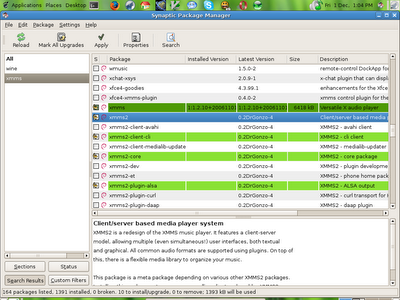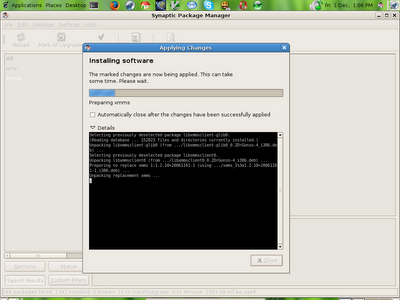SYNAPTIC
As already mentioned in my previous blog, one can use apt-get command to do wonders, but for the lesser mortals, who want to use a GUI in order to install a package in Debian based distros we have something called SYNAPTIC .Synaptic can be viewed as the GUI version of apt-get , has an easy to understand format as well as the powers of apt-get . To run synaptic one must be root
su
synaptic
Once you have opened synaptic, it will refresh its file list from the repositories you have listed.Well i guess its Greek and Latin to you right now, let me tell you in a more simplified manner.
Damn wtf is a repository ?
We can define a repository as a server which acts as a database, containing all the .deb packages needed to install anything in Debian.You can think of it as a source of the .deb files you need.instead of searching all over the net the Debian guys thought it would be much cooler if they could place all the packages at the same place so they came up with the idea of repositories.There are many repositories all over the world which maintain numerous Debian packages.All you need to do is open synaptic and add these repositories in the list.
To change or add repositories click on settings and then select repositories from that.A new window will open up, where you can add the repositories you like.
Ok now how do i get the repository address ?
Well thats not a big thing , just hop on to web and Google for them , else just go on to www.apt-get.org and search for the packages you need, and whoa you have a full list of repos with the packages you need :)
OK how do I install now ?
Since you have already added the repos, and hopefully have configured your web settings for synaptic its installation time.But before we go ahead , just click on the reload button on top left to refresh the file list from the repos.Now you are ready for the force.Well everything is in front of you.Let me demonstrate the usage through an example.
I want to install xmms player.So i click cltr+f, type in xmms and thats it, i end up with the list of the files with the word xmms in them.
Now all you need to do is right click on the packages you want to install and select the install package option.All the dependencies would be automatically installed , you need not worry about them :-) Once you have marked the required packages just click on apply, whoa thats it done, you have installed xmms on your system.
I hope that clears all your doubts regarding usage of synaptic.